FileZilla 3.17
Free Version
What? A Kaiju?!
There are plenty of options to choose from when you want to connect to a FTP server. Your browser can do it, your file manager can do it. Heck, even your grandma can do it nowadays. But in case file transfers aren't just something you do once per year, you might need some extra support and functionality. FileZilla can provide that.
FileZilla is a FTP manager. What's "FTP", you ask? Go back to school, right away! For the learned of you, you'll be pleased to find that FileZilla is an accessible application, that even a kid can use.
Right under the tool bar you find the connection controls. From there you can add new connections or connect using previous credentials. The damn thing remembers everything The main window is dominated by the tree and folder views. On the left side we have our local source, while the remote site is sitting on the right. Files can be transferred as easy as drag-and-drop, but you can also execute manual transfers by hitting Ctrl+M, if you're feeling pro.
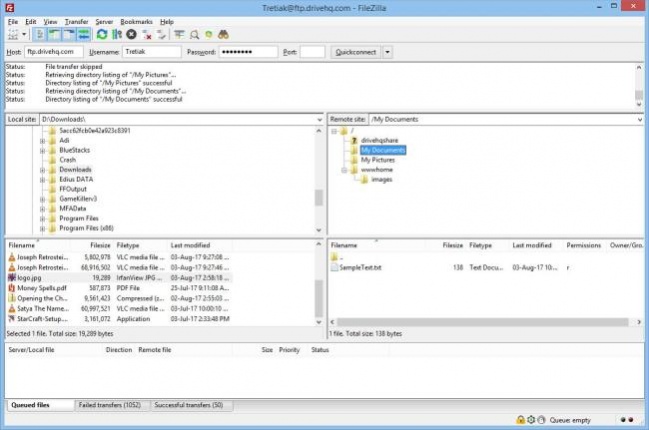
Using drag and drop, you can transfer multiple files with little effort. However, depending on the number of files and on the responsiveness of the remote site, you might experience failures. That's okay though, The status panel shows everything that's going on, including transfer errors, marked in red for your convenience.
The tool bar contains several useful functions. One of which is Directory Comparison, making it easier to spot differences between home and away folders. I was wrong though, the others are mostly the search and panel enable/disable controls.
In FileZilla you can also bookmark folders. I know I've seen that in Total Commander and Explorer does the same thing but I thought it's worth mentioning. You can force view hidden files and you can issue custom server commands.
Features
- Drag and Drop transferring
- Custom commands
- Directory comparison
- Synchronized browsing (helpful if paired with directory comparison)
- Bookmarks
- Site Manager (a more in depth view of the sites that you connect to)
Final Thoughts
In conclusion, FileZilla is not a kaiju, but a well thought out FTP manager. It is perfect for managing your own site, or if your FTP server's online interface lacks functionality. The comparison and sync browsing options are absolutely essential to managing a large number of files. Recommended.
Our Recommendations